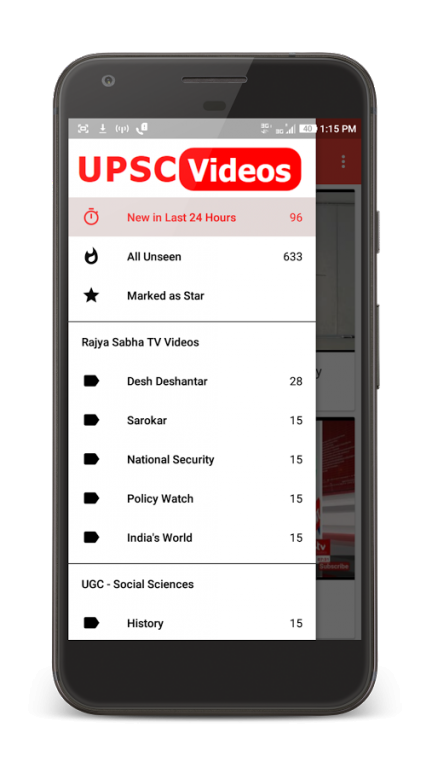UPSC Videos 10.1.1
Free Version
Publisher Description
At UPSC Videos, we believe that we should not leave what's important go unseen. So, to solve this problem we have aggregated few good youtube channels who provides regular updates and generate earliest content on the vast topics related to the field.
UPSC Videos is an android videos aggregator application which will provide in one place all the knowledge, updates and inspiration you need to keep ahead on your track of becoming a CIVIL SERVANT.
Our goal is to enhance your online reading by displaying contents from sources that you’re already visiting plus helping you discover sources that you didn’t know existed.
Here, we believe in speed and simplicity. We spent a lot of time making sure that UPSC Videos is the best reader available on android phones. The app loads fast and offer a simple and clean reading experience which will make your eyes happy.
Features:
1. Read news and updates from 30+ channels
2. Added top news channels
3. Added Videos from RSTV, UGC, etc
4. Topicwise sorted menu
5. Notification & Share articles via Email, Facebook, Whatsapp
6. Sort: by newest, by oldest, by feed
7. List view: List, Grid or Card
8. User Interface: Simple, Fast and Intuitive
9. 100% Free!
UPSC Videos is the best way to quickly check the video lectures, important articles from hundreds of sources to help you be abreast with the latest happenings.
KEEP UP ON UPSC Videos:
If you are having technical issues or have any questions,
contact us at contact.civilexams@gmail.com
About UPSC Videos
UPSC Videos is a free app for Android published in the Teaching & Training Tools list of apps, part of Education.
The company that develops UPSC Videos is CA TECHNOCRATS. The latest version released by its developer is 10.1.1.
To install UPSC Videos on your Android device, just click the green Continue To App button above to start the installation process. The app is listed on our website since 2016-12-29 and was downloaded 2 times. We have already checked if the download link is safe, however for your own protection we recommend that you scan the downloaded app with your antivirus. Your antivirus may detect the UPSC Videos as malware as malware if the download link to com.upsc.videos is broken.
How to install UPSC Videos on your Android device:
- Click on the Continue To App button on our website. This will redirect you to Google Play.
- Once the UPSC Videos is shown in the Google Play listing of your Android device, you can start its download and installation. Tap on the Install button located below the search bar and to the right of the app icon.
- A pop-up window with the permissions required by UPSC Videos will be shown. Click on Accept to continue the process.
- UPSC Videos will be downloaded onto your device, displaying a progress. Once the download completes, the installation will start and you'll get a notification after the installation is finished.